Top > Products > Office Automation Equipment Development Solutions > G-VPM
G-VPM : Paper Feeding System Simulator
3D mechanical simulator to verify paper feeding system control software
Generates 3D simulation from Microsoft Visio created 2D models
Accelerates specification communication between mechanical and software engineers
Overview
G-VPM (Virtual Paper/Path Mechanics) is a simulator used to test the behavior of paper feeding control systems used in copy machines and other printing devices. The necessary virtual mechanical simulation models can be created easily using Microsoft Visio without any expert knowledge in mechanics required. Through connecting GAIO's ISS, G-VPM can also be used as a co-simulator for testing the target software. In addition, this program's stand-alone simulation mode can assist specification communications between the mechanical and software designers during the initial development phase.
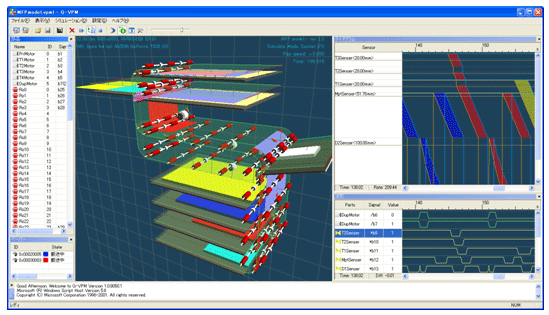
Easily Create Mechanical Simulation Models with Microsoft Visio
Using the dedicated stencils in Microsoft Visio a software engineer, without mechanical design knowledge, can create 2D simulation models by configuring the feeding path, motors, rollers and sensors.
Automatically Generates 3D Simulation Graphics from the 2D Diagrams
Using the Visio created 2D diagram described above, a 3D simulation can be generated automatically. Each part works as defined in the 2D models, but in 3D, resulting in a greater understanding of the paper feeding system's behavior visually.
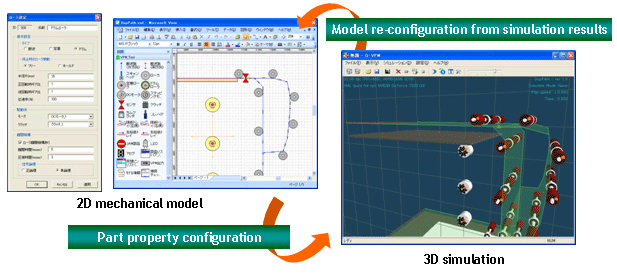
Features
Signal Timing Chart Display
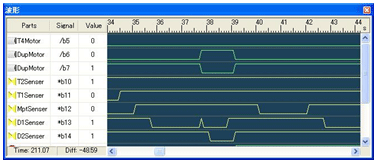 By using a 'Virtual Pin' the motors and clutches can be controlled, as well as the simulation status monitored. The various signals can be displayed on a timing chart useful for debugging and locating signal interferences.
By using a 'Virtual Pin' the motors and clutches can be controlled, as well as the simulation status monitored. The various signals can be displayed on a timing chart useful for debugging and locating signal interferences.
I/O Signals using Dedicated Macros
Compatible with External Applications using Socket Communication
The signal event I/O can be handled using dedicated macros capable of either socket communication or external file I/O. When using the socket communication function the properties of motors and clutches can be inputted, as well as the sensor interference and jamming detection information outputted.
Aid in Communication during the Initial Development Phase through Stand-Alone Simulation Mode
G-VPM features a number of modes including: Macro Execution Mode, Socket Communication Mode, and Direct Operation Mode. Aside from the connectivity options provided by these modes, the simulation model can be executed in stand-alone mode. By using G-VPM, specification communication between the mechanical and software designers can be accelerated, and help prevent design errors during the initial development phase.
Using the stand-alone function in Macro Execution Mode the behavior of the paper feeding system can be described with a dedicated macro library. With the Direct Operation Mode, the behavior of the paper feeding system can be tested by operating the moving parts on the 3D display instead of using a macro.
Can Describe Complicated Behavior through Scripting
In addition to macros, script languages can be used to describe complicated behavior of the paper feeding system simulation. While not possible with macros, scripting allows the system's variables and library components to be accessed. General script languages supported are: VB Script, Jscript, Perl and Ruby.
Paper Feeding Position Display
The position of the paper can be viewed by displaying a diagram during simulation. In addition, the position information can be saved to an XML or MS-EXCEL file for use with other applications.
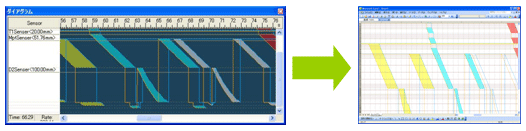
External Application Connectivity
Test Control Software Before Implementation
G-VPM has the ability to communicate with other applications including not only GAIO's ISS, but also third-party ISSs and other Windows native applications. Through these co-simulation results it becomes easier to early detect and correct control software errors.
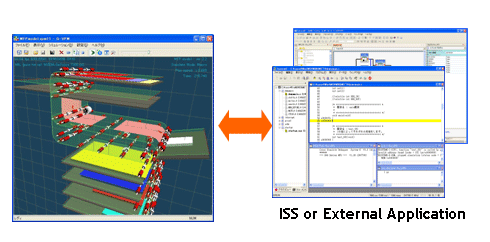
System Requirements
OS: Microsoft Windows XP (ServicePack2 or later),
Microsoft Windows 2000 (ServicePack4 or later)
CPU: Pentium4 1.0GHz or faster
Memory: 512MB or more
HDD: 50MB or more
Video Memory: 32MB or more
Graphics: DirectX9 compatible graphics card
