Top > User Support >
License Manager Change / Password Unlock (Reset)
License Manager Change
Click the link below to send an email to the sales division (info@gaio.co.jp) to request a license manager change.
Click here to request a license manager change
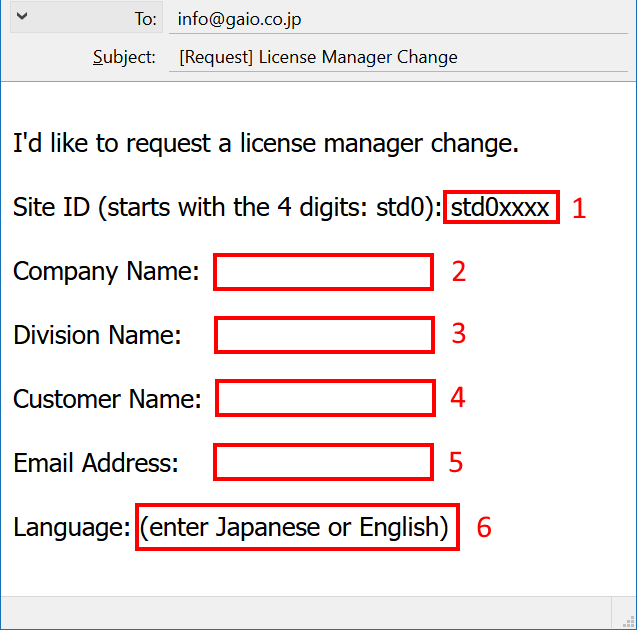
Password Unlock (Reset)
When logging in to the GAIO portal site (GAIO License Center), if you enter the wrong password 3 times, the account will be locked. To unlock the account the password must be reset.
Click the link below to send an email to the sales division (info@gaio.co.jp) to request your password be reset.
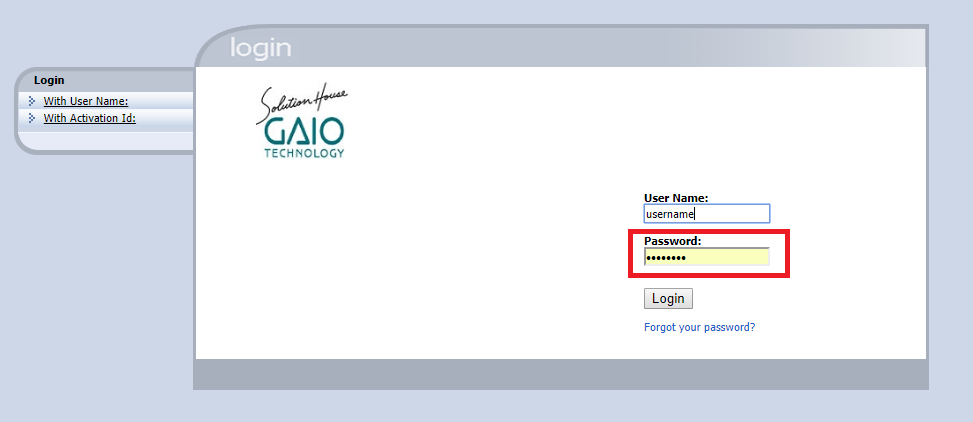
Please contact info@gaio.co.jp to Unlock (Reset) your GAIO Portal Site (GAIO License Center) password.
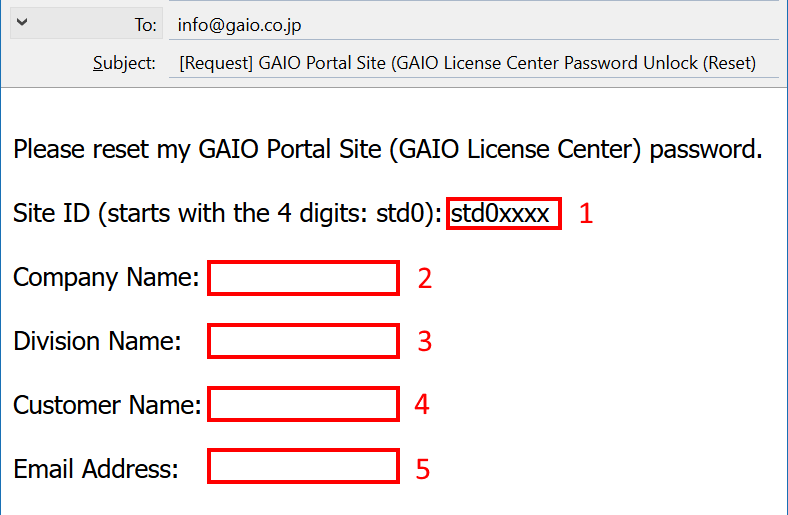
1. Site ID: 8 alpha-numeric characters that start with std0.
The following information is needed for confirmation.
Please enter the information registered with your license.
2. Company Name: enter your company name.
3. Division Name: enter your division name.
4. Customer Name: enter the name of the license manager.
5. Email Address: enter the email address of the license manager.
Related Technical Tips Search
Other technical tips in GAIO's web site can be searched for using the links below.
