Home > User Support > CoverageMaster winAMS FAQ
CoverageMaster winAMS FAQ
MPU Simulator
007_01: Can I run multiple tests at once?
Question:
Is it possible to run multiple CoverageMaster tests automatically?
Answer:
There are two methods to run multiple tests automatically:
1. Use an Automated Test CSV
2. Use the CLI (Command Line Interface)
1. Use an Automated Test CSV
CoverageMaster has a feature called "Automated Test CSV". This is a "parent CSV" that calls multiple CSVs in any order. For example, the following automated test CSV executes func1data.csv to func4data.csv in order.
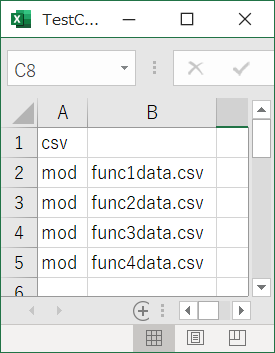
The automated test CSV file can be created manually or from the GUI. See the "Automated Test CSV Settings Dialog" section in the winAMS help manual for information on creating from the GUI.
2. Use the CLI (Command Line Interface)
The CoverageMaster project file can be launched from the command line. There are two types of CoverageMaster CLIs, normal CLI and silent CLI.
Normal CLI
Specify the created project file *.amsy and automatically execute the tests in the project file.
Example)
> c:\winAMS\bin\sstmanager -b project.amsy
By specifying options you can:
- Execute all test CSV files displayed in the Test Setting screen
- Specify test CSV filenames to execute
- Create new test result folders
- Save error logs
Etc.
For details such as the format, please refer to the "Batch Testing" and "Batch Configuration" sections of the winAMS help manual.
Silent CLI
Unlike the normal CLI, the silent CLI does not display CoverageMaster windows during execution, and does not hinder user screen operations.
Example)
> c:\winAMS\bin\AMSCommand.exe -startAMS project.amsy
> c:\winAMS\bin\AMSCommand.exe -b project.amsy
> c:\winAMS\bin\AMSCommand.exe -endAMS
For details such as the format, please refer to the "Silent CLI" section of the winAMS help manual.
Related Technical Tips Search
Other technical tips in GAIO's web site can be searched for using the links below.
Search key word link: Batch file
Related Technical Tips Search
