Home > User Support > CoverageMaster winAMS FAQ
CoverageMaster winAMS FAQ
Tool Startup, Startup Routine
011_02: What is the "Initialization End Address" setting in the Test Setting screen?
Question:
What is the "Initialization End Address" setting in the Test Setting screen? What does the default "main + 0x0" setting mean?
Answer:
CoverageMaster winAMS uses an embedded MPU simulator (System Simulator) to execute functions coded for the target device. The MPU simulator is designed so that it will perform the same as if tested on an MPU evaluation board.
Normally when the MPU system turn on, the hardware is reset, the program counter (PC) is set to the reset vector (start address), and then the operation begins. The MPUís initial program, called the startup routine, is found at the start of the program. The startup routine initializes the stack pointer, initializes the MPU registers, and makes other necessary settings for operation.
For a standard MPU system the main() function is then called after the startup routine has been completed. When performing unit tests with CoverageMaster winAMS, the program counter is instead altered by the simulator to execute the function to be tested.
The "Initialization End Address" setting in the "Test Settings" screen specifies the end address of the initialization (startup routine). In other words, it specifies at what point the test function should be called. Normally this is set to the main function. However, it may be changed to a different address as necessary.
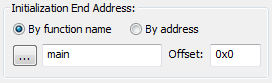
At the start of the unit test, variables are assigned values according to the input test data, then the function to be tested is executed. For simulations with multiple sets of test data, this process will be repeated until all sets of test data have been completed.
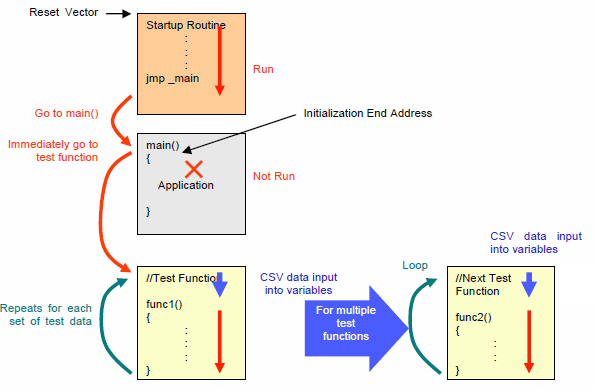
Related FAQ: 011_01: What is the "Offset" setting for the "Initialization End Address"?
†
Related Technical Tips Search
Other technical tips in GAIO's web site can be searched for using the links below.
Search key word link: Initialization End Address
Technical Tips Google Search
