Home > User Support > CoverageMaster winAMS FAQ
CoverageMaster winAMS FAQ
Coverage Measurement
013_04: How to setup CoverageMaster to perform coverage measurement using hook code?
Question:
I tried to perform C0 and C1 coverage tests. However, the coverage cannot be measured correctly because the optimization feature of the cross compiler creates a different assembly code structure from the original C source code. I would like to use the hook code coverage measurement feature that can avoid the effect of compiler optimizations. Please tell me how to setup in order to perform coverage tests using hook code'.
Answer:
In order to perform a coverage test using hook code, a special object build project must be created. The setup procedure is the same as when setting up for MC/DC measurement.
Please refer to the one of the following documents for creating a hook code measurement environment.
CoverageMaster winAMS Tutorial
See "[Application] Measuring Coverage by Hook Code" p. 102
After creating the test environment, the following option of CasePlayer2 can be selected.
CasePlayer2: Project menu -> Setup object file with hook code...
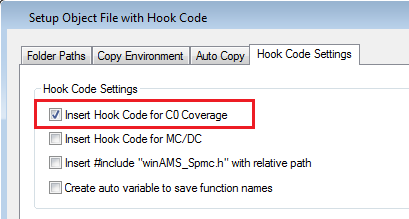
C1 measurement by hook code is enabled by default when hook code is inserted. Additional hook code to measure C0 can be inserted by checking the "Insert Hook Code for C0 Coverage" check box.
Related Technical Tips Search
Other technical tips in GAIO's web site can be searched for using the links below.
Search key word link: C0, C1 coverage | Hook Code
Technical Tips Google Search
