Home > User Support > CoverageMaster winAMS FAQ
CoverageMaster winAMS FAQ
Coverage Measurement
013_07: I want to select the "Object with Hook Code" and "MC/DC" check boxes to perform MC/DC coverage measurement, but they are grayed out and cannot be selected. What settings are required?
Question:
I want to check the "Object with Hook Code" check box (Fig. 1) in the Target Settings to perform MC/DC coverage measurement, but it is grayed out and cannot be selected.
Also, "MC/DC" (Fig. 2) in the Test Setting screen cannot be selected. What settings are required?
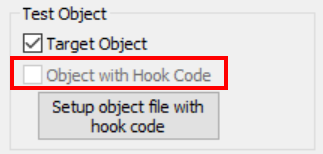
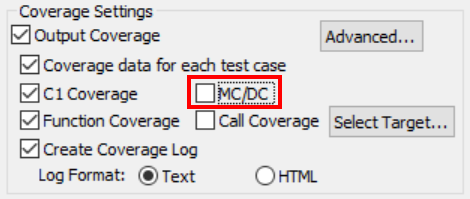
Fig. 1 Fig. 2
Answer:
To be able to use the "Object with Hook Code" check box, set the object file with hook code in the "Object File with Hook Code" setting (see Fig. 3) in the Coverage Hook Code Settings -> Target Settings screen.
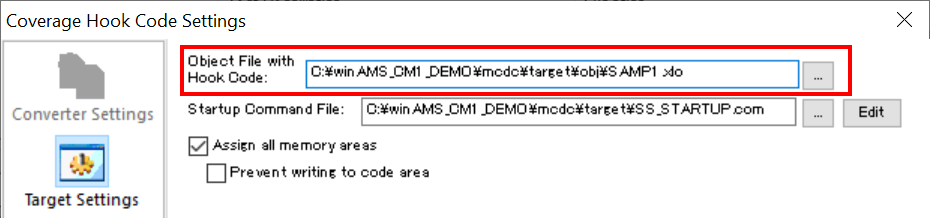
Fig. 3
To enable the use of the "MC/DC" check box, check the "Object with Hook Code" setting (Fig. 1).
Ref FAQ:
013_02: How do I setup the test environment for MC/DC measurement?
Related Technical Tips Search
Other technical tips in GAIO's web site can be searched for using the links below.
Search key word link: C0, C1 coverage | Hook Code
Technical Tips Google Search
