Home > User Support > CoverageMaster winAMS FAQ
CoverageMaster winAMS FAQ
Object File, OMF Conversion
017_05: When I try to OMF convert an object file built with the IAR compiler, the conversion fails with the error "Could not open the input file."
Question:
When I try to OMF convert an object file built with the IAR compiler, the conversion fails with the error "Could not open the input file."
Starting to convert.
Initializing...
Error!! [init] Could not open the input file. (*****.out)
Processing is ending...
Could not convert.
Answer:
This is because the debug information format of the object file is not supported. For the debug information formats supported by CoverageMaster, see the "Object Type" column on the following page.
CoverageMaster winAMS : Cross Compiler Support List
Change the compiler settings so that the debug information is generated in a compatible format. For example, the IAR compiler V8.0 generates debug information in DWARF4 (DWARF Ver. 4) by default. This causes the OMF conversion to fail because DWARF4 is not supported. The error can be avoided by adding the C/C++ compiler additional option "--no_dwarf4" as shown below and rebuilding the object file.
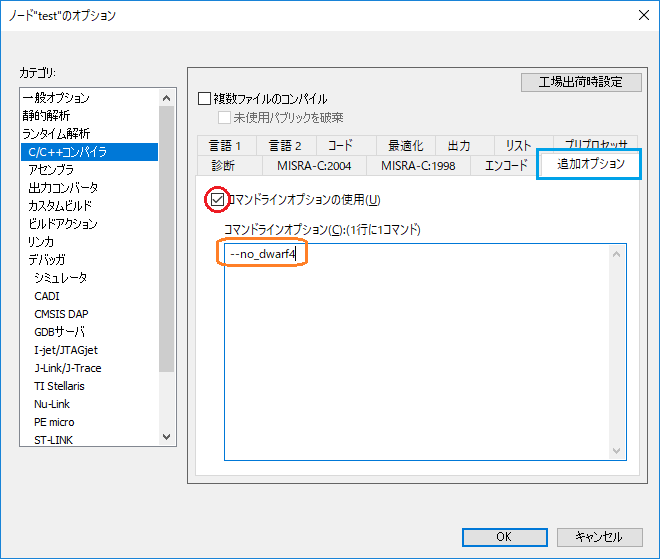
Please note that if a library is linked at the time of building the object file, the generated object file will not be able to be OMF converted if debug information in an unsupported format is added to the library. Many libraries are supplied without debug information, but please check the library manual etc. just in case.
Related Technical Tips Search
Other technical tips in GAIO's web site can be searched for using the links below.
Search key word link: OMF Conversion | Conversion Error
Technical Tips Google Search
