Home > User Support > CoverageMaster winAMS FAQ
CoverageMaster winAMS FAQ
CasePlayer2's Analysis
019_04: How do I fix a CasePlayer2 analysis "File I/O Error"?
Question:
When running a CasePlayer2 analysis to create documents, I get the following "File I/O Error" message. How can I fix it?
Error Sample
Creating-Documentation...
Analyzing C_source...
C:\winAMS_CM1_DEMO\target\main.c
CasePlayer2-E-CPP : File I/O error (header.h).
C:\winAMS_CM1_DEMO\target\main.c (1)
CasePlayer2: No such file or directory
CasePlayer2-I-COMP : Completed with 1 error , 0 warning messages.
Error-Terminate-Documentation-Generation.
Answer:
The "File I/O error" means that the indicated header file could not be found.
To solve the error, open the CasePlayer2 "Settings" tab - "Preprocessor" and enter the path to the header file location in the "User Include Path" or "System Include Path".
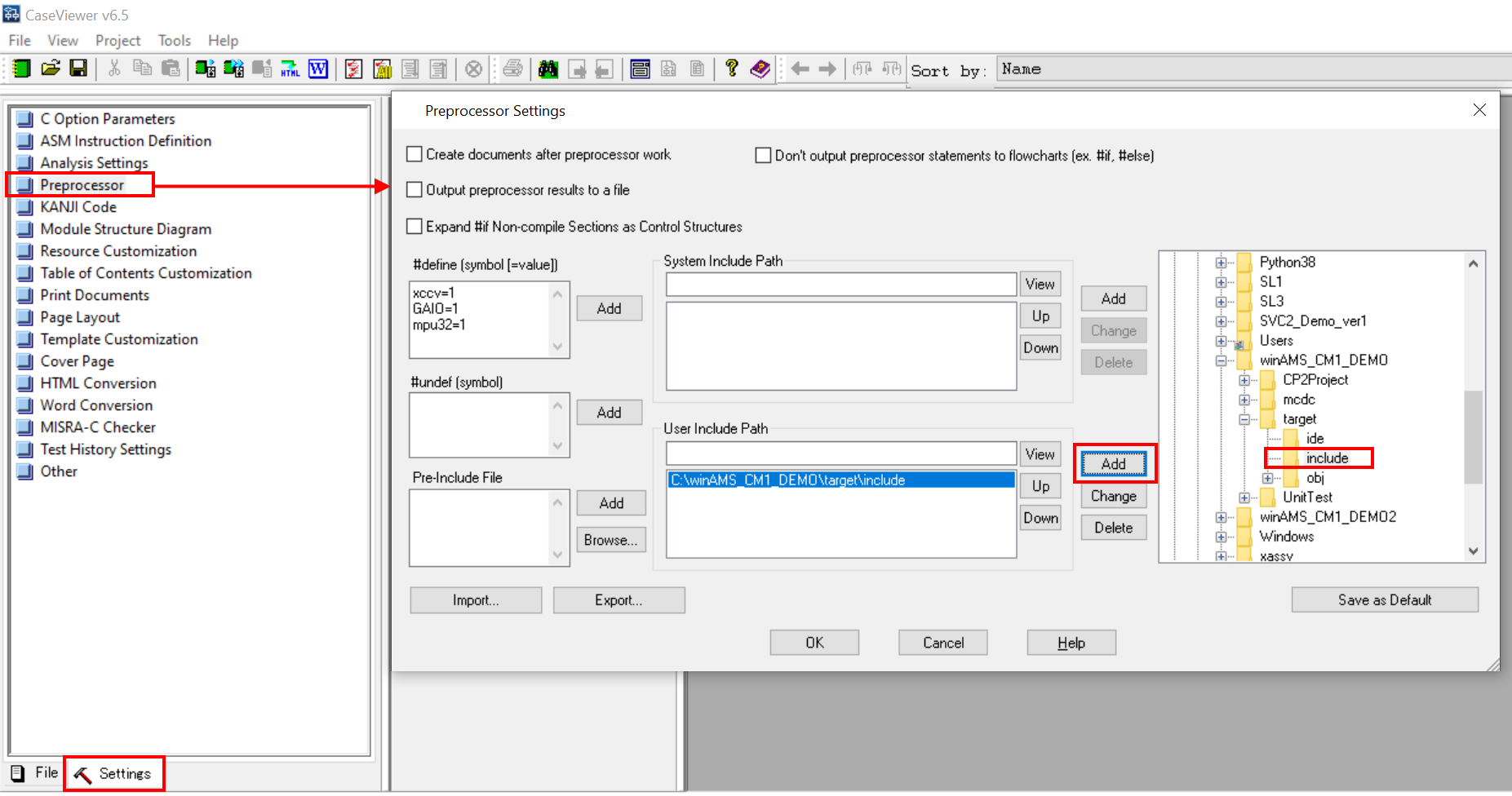
Note: The path to all header files used to compile the source code must be entered. If necessary, check your Makefile or IDE settings for the path information.
Please refer to the following FAQ for the header file search order of the system include path and user include path.
019_02: What is the lookup order for CasePlayer2's include path settings?
Reference:
Related to this issue, if you use compilation flags like #ifdef to substitute code blocks before compilation, the #define variables defined the Makefile or the IDE must also be entered in CasePlayer2: in "Settings" - "Preprocessor" - "#define" window.
Related Technical Tips Search
Other technical tips in GAIO's web site can be searched for using the links below.
Search key word link: Include path | File I/O error
Technical Tips Google Search
