Home > User Support > CoverageMaster winAMS FAQ
CoverageMaster winAMS FAQ
CoverageMaster General Specific Issues
A05_01: A simulation error occurs with CoverageMaster General. How do I fix it?
Question:
A simulation error occurs with CoverageMaster General. How do I fix it?
Answer:
The cause and resolution depends on the error that has occurred.
Error example
Invalid Operation code found [code = 16] (pc=a0000000)
For the above error, the cause is the startup command file. Check the content of the startup command file as shown below.
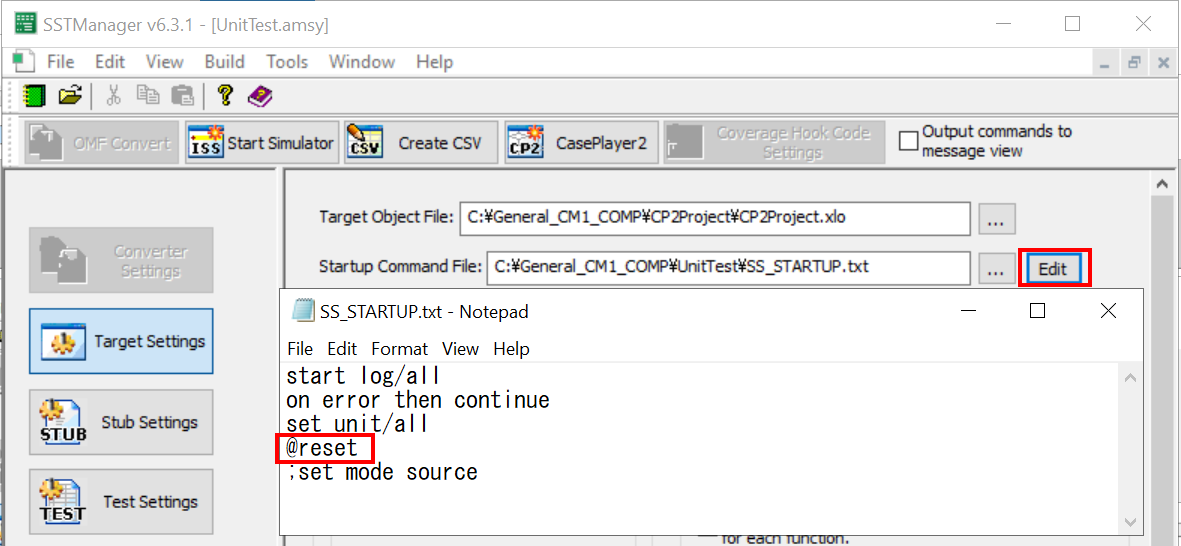
In this cause the cause is due to the "@reset" command. Comment out the "@reset" command or delete it.
Error example
Invalid Operation code found [code = 16] (pc=00000000)
For the above error, there are 2 possible causes.
1. The test target function is built as an interrupt handler.
With CoverageMaster, interrupt handlers cannot be set as test target functions. Rebuild the interrupt handler as a normal function to test it.
The General compiler included in CasePlayer2 has a specification where if the line "#pragma interrupt ..." is in the source file, all functions defined after that line will become interrupt handlers (regardless of the function name).
For example,
#pragma interrupt func
void func(void)
{
...
}
//#pragma interrupt test
void test(void)
{
...
}
The function test() becomes an interrupt handler, even though the line "#pragma interrupt test" is commented out. You also need to comment out the line "#pragma interrupt func".
2. A library function is called from the test target function.
Library functions cannot be used in CoverageMaster General. Code where library functions are called become "Address 0 jump" instructions.
For example,
Creating General code object...
%XLNKV-W: Undefined symbol "_stdlib" referenced, at location "40007a58h".
in "test" unit, "C_test" section
C:\SL1\SL1 0 Management\support\etc\FAQ\A05_01\test\cp2\cp2.xlo is created.
If the above warning is issued when generating the general code by CasePlayer2, this is the cause.
In this case, the warning can be avoided by creating a dummy function for the library function being called. A dummy function can be an empty function, but the return type, number and type of arguments should match the actual library function.
Related Technical Tips Search
Other technical tips in GAIO's web site can be searched for using the links below.
Search key word link: General simulation error
Technical Tips Google Search
