Home > User Support > CoverageMaster winAMS FAQ
CoverageMaster winAMS FAQ
CasePlayer2 Analysis
D01_03: Is there a way to efficiently obtain the setting information from the GCC compiler when using the advanced analysis mode?
Question:
I am analyzing source code from a GCC compiler development environment in CasePlayer2. I am referring to the FAQ D01_01 and setting the C option parameters, but the analysis error cannot be resolved. How can I efficient set the CasePlayer2 settings using the compiler setting information?
Answer:
In the GCC compiler development environment, you can import the compiler settings into CasePlayer2 by the following method.
About importing GCC compiler predefined macros
You can look up the defined macros with the gcc option "-dM". See, for example, the GCC Preprocessor Options page. The "-dM" option is usually used with the "-E" option. For example, if you execute it from the command line, the result is shown as below.
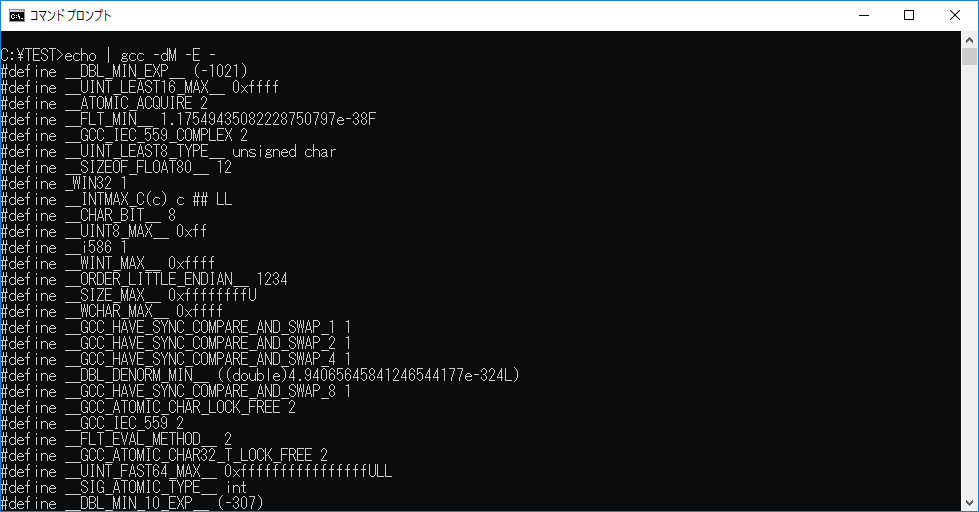
echo | gcc -dM -E-> gaio.h
Create a text file using the command above and set it as a CasePlayer2 pre-include file as shown below.
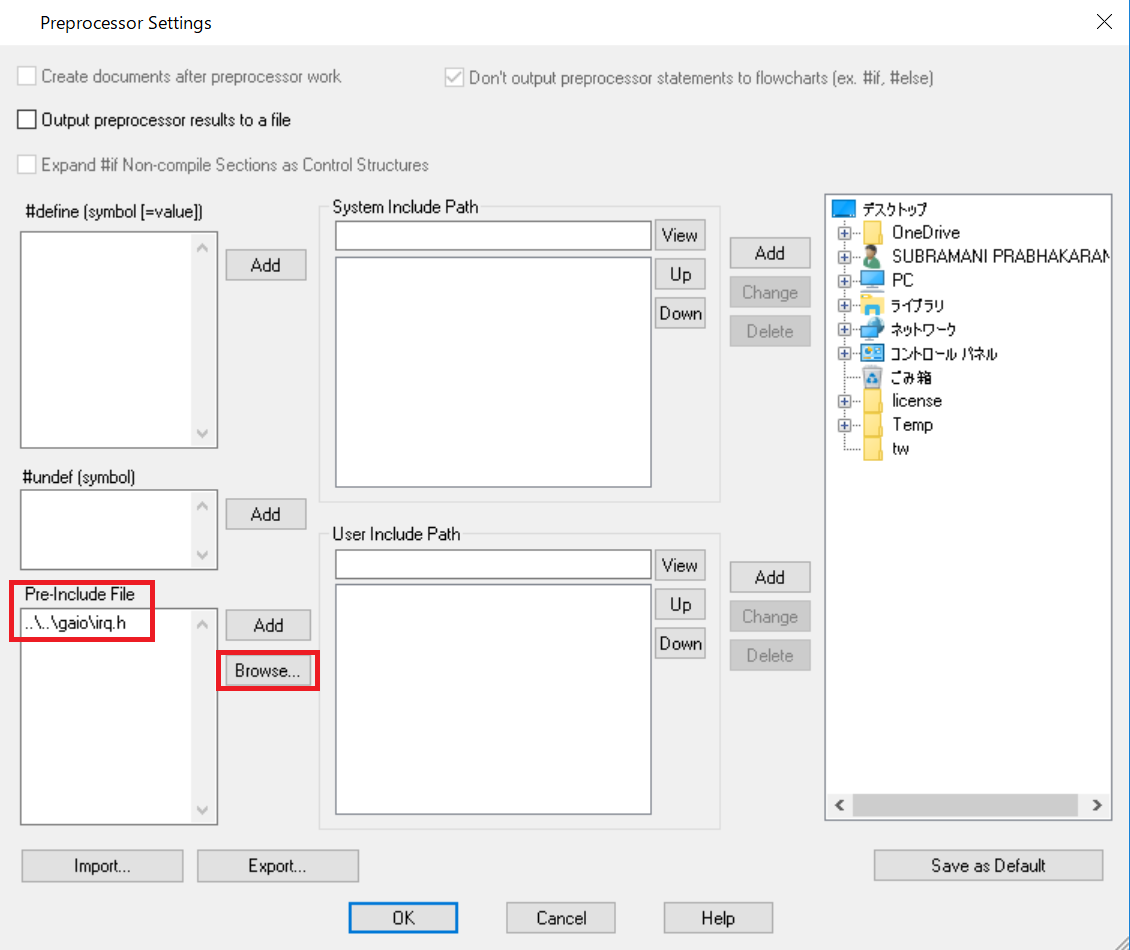
Related Technical Tips Search
Other technical tips in GAIO's web site can be searched for using the links below.
Search key word link: Settings with CoverageMaster
Technical Tips Google Search
