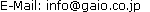Top > User Support > Access Password Usage Guide
User Support

Access Password Usage Guide
A "user ID" and "access password" are required to use our product download service.
If you are using a product with the old license method (license method based on hardware key), please refer to this page.
If you are using a product with a new license method (license authentication method via the Internet), please refer to this page.
The "Access Password Notification" (paper or PDF format file) sent by us when the product is delivered contains your user ID and the access password corresponding to each user ID.
Customers who purchased our products under the cross-rental system may have their user ID and access password in the body of the email sent when the product was delivered.
Details of the download service can be found here.
How to Use Your Access Password
How to Use Your Access Password 1: Access Password Notification
The "Access Password Notification" (paper or PDF format file) has the user ID and the access password that corresponds to each ID.
* There is a password for each user ID (1 user ID, 1 password).
How to Use Your Access Password 2: Confirm User ID and Password
Your user ID is 8 digits. Your access password is also 8 digits.
How to Use Your Access Password 3: Access Password Notification
When you access our product download service page, the authentication dialog as shown below is displayed.
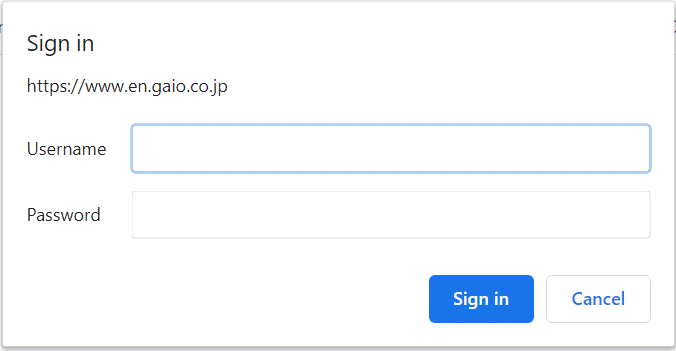
The dialog has a field for entering the username and password.
In the Username field, enter your user ID.
In the Password field, enter your access password.
Then click the "Sign in" button.
If your credentials are correct, you can access the download page.
* Specify the user ID used for authentication in half-width lowercase characters and the password in half-width characters.
The password is case sensitive. Please enter the password in the correct case.
Access Password FAQ
Question: The access password cannot be authenticated. Why?
Answer 1. The Username and access password are entered incorrectly. Please reconfirm with reference to the following and authenticate again.
The Username is in all alphanumeric characters. The password is also case sensitive.
Please be careful especially when the following alphanumeric characters are included.
"l": lowercase L
"1": Number 1
"I": capital eye
"O": Capital O
"0": Number 0 (zero)
Answer 2. The maintenance contract expiration date has passed.
After the maintenance contract expiration date, the access password becomes invalid and you cannot authenticate.
Customers who wish to update tool versions must subscribe to the maintenance contract service again.
If you have any questions, please contact us at the following.
For inquiries about access passwords and maintenance contracts ...
GAIO TECHNOLOGY CO., LTD. Sales Department
TEL: +81-3-4455-4767