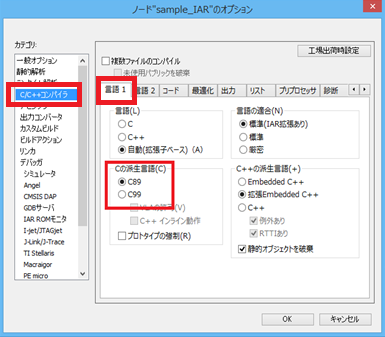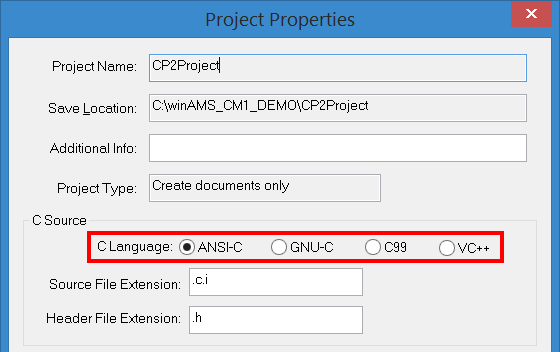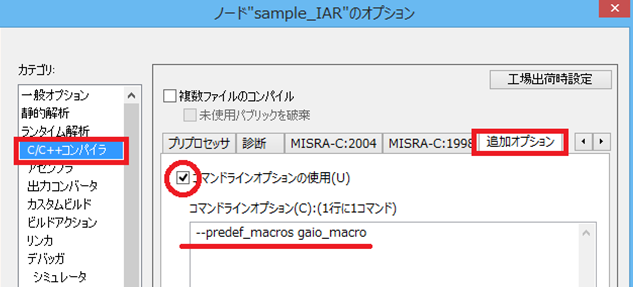Home > User Support > CoverageMaster winAMS FAQ
CoverageMaster winAMS FAQ
CasePlayer2 Analysis
D01_02: Is there a way to efficiently retrieve settings from the IAR compiler when using advanced analysis mode?
Question:
I am analyzing source files from the IAR development environment in CasePlayer2. I've set C option parameters, etc. according to FAQ "D01_01", but I still get analysis errors. How do I set up CasePlayer2 efficiently using the IAR compiler setting information?
Answer:
To perform analysis with CasePlayer2 in advanced analysis mode you need to set the "C Language", "Preprocessor Settings" and "C Option Parameters".
CasePlayer2 analysis settings can be setup efficiently by using IAR compiler settings and predefined macros. Analysis errors not resolved by performing the below will need to be set manually.
CasePlayer2 "C Language" setting
The CasePlayer2 "C Language" setting can be set to "ANSI-C", "GNU-C" or "C99".
Refer to the following setting in the IAR Embedded Workbench for which setting you should use.
"Project" - "Options" - "C/C++ Compiler" - "Language 1" tab - "C Derivative Language".
1. If "C89" is set in the IAR compiler, select "ANSI-C" in the "C Language" setting of CasePlayer2.
2. If "C99" is set in the IAR compiler, select "GNU-C" in the "C Language" setting of CasePlayer2.
Importing IAR predefined macros
1. Generate the predefined macro list.
From the IAR compiler, open "Project" - "Options" - "C/C++ Compiler" - "Additional Options" tab, check the "use the command line" setting and enter the following command in the command line option box.
--predef_macros sample
Note: "sample" is an arbitrary name and can be replaced with some other acceptable name.
Set and save the settings, then rebuild the project to generate "sample.predef" in the output folder.
2. Set the above generated "sample.predef" in the CasePlayer2 "Settings" tab - "Preprocessor" settings - "Pre-Include File" list as shown in the screenshot below.
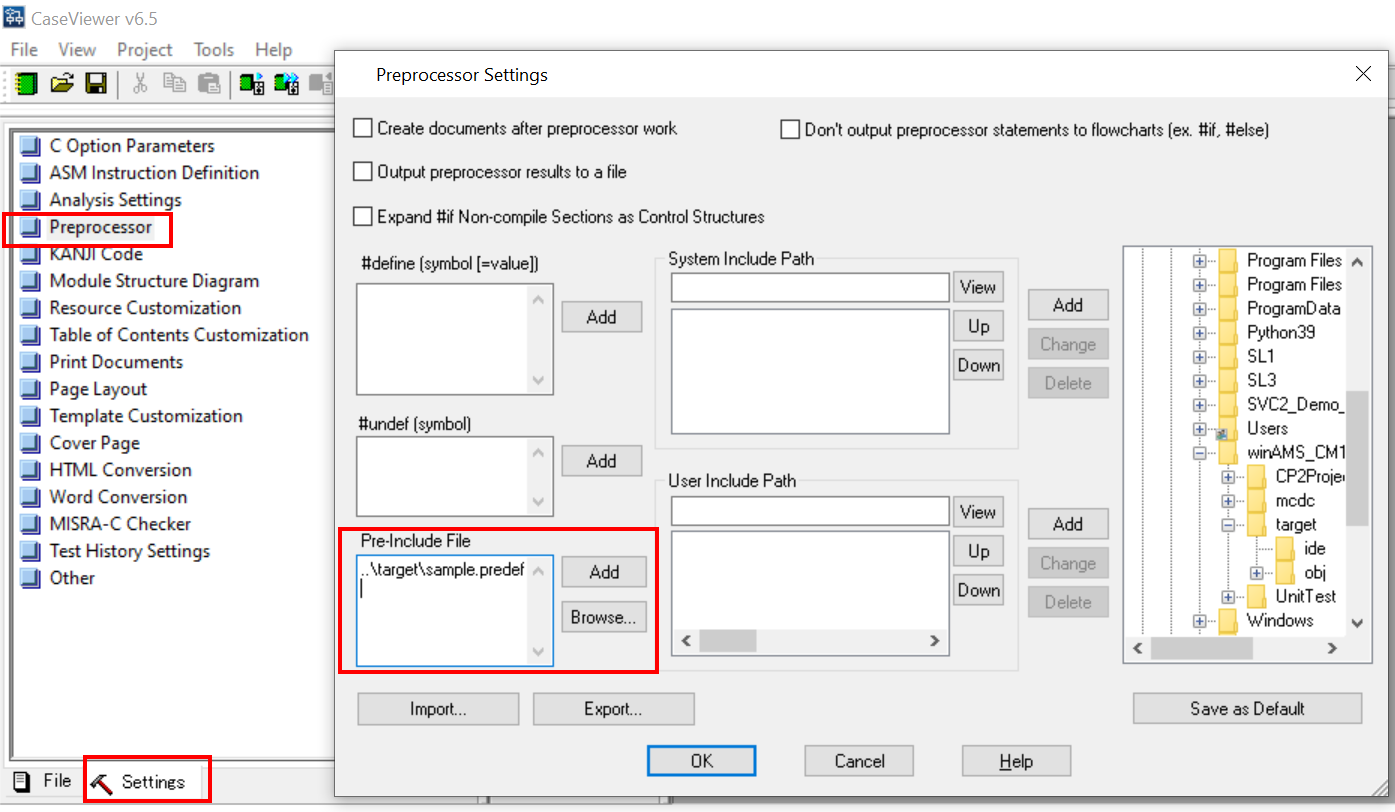
Note: The predefined macro list does not need to be included (#include) in the source code. Files set in the Pre-Include File list are analyzed before other source files.
[Additional information]
In order perform an advanced mode analysis with CasePlayer2, it is necessary to make settings equivalent to your compiler settings. For additional details, refer to the FAQ linked below.
Related Technical Tips Search
Other technical tips in GAIO's web site can be searched for using the links below.
Search key word link: Analysis error | User keyword
Technical Tips Google Search